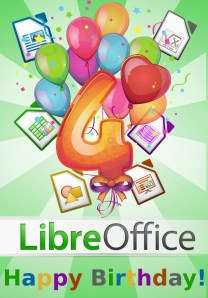If I have realized one thing in the evening of my life, it’s that smart people are few while the not-so-smart number in the billions.
Wherever you live, a good, secure computer with Internet connectivity is a must these days.
But most of us do not need a iMac with Retina 5K display with an obscene price tag of $2,500. Or a Windows 8 systems where even finding the “Start” button is an ordeal.
Black Friday 2014 – Open Source Deals
So this year on Black Friday, instead of lining up in the cold at Best Buy, Walmart or Staples like all those not-so-smart people, why don’t you be smart (or at least act smart) by sitting at home in your pajamas and pamper yourself with a bunch of nice open source gifts.
Your cost will be less than $150 (monitor excluded) for a secure Linux desktop computer with a bunch of important applications.
Here are some great open source deals I recommend for you this Black Friday:
* Dell Optiplex 780 SFF – These are used business computers easily available on eBay or Craigslist. For those of us not into molecular designing, heavy online gaming or graphic intensive tasks, these SFF (small form factor) workhorses are more than adequate. They usually come with Intel Core 2 Duo E8400 3.0GHz processor, 4GB memory, 160GB hard-drive and Windows 7. Pricing ranges from $100-$149 depending on memory, hard-drive size and whether it has Microsoft Office installed. My suggestion is to pay no more than $130 and get a system with 4GB RAM and 160GB-500GB hard drive. (If you have money to burn, go for faster systems like Dell Op[tiplex 980 or 990. They’ll run you a couple of hundred dollars more since they come with current Intel i5 or i7 quad-core processors.) But Dell Optiplex 780 is good enough for routine tasks. Optiplex 780 SFF is Bluetooth enabled and my Logitech wireless mouse and keyboard run without issues. Once you get the Optiplex 780 computer, install the following software (some of them like LibreOffice, Firefox, Thunderbird may already be installed). By the way, Optiplex 780 comes in three sizes – Tower, SFF and USFF. My recommendation is to go for either SFF (small form factor) or USFF (ultra small form factor). They won’t take much space.
* Linux Mint 17 – For newcomers to Linux, things can’t get better than Linux Mint 17 with the Cinnamon desktop. Continue reading »