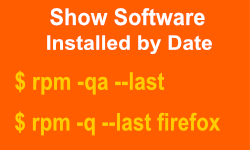 It’s easy to get a list of all the software installed or upgraded on a Linux system.
It’s easy to get a list of all the software installed or upgraded on a Linux system.
If you’re running CentOS, RedHat or Fedora, just run the below command on the terminal to get the complete list of all software installed on your PC or server.
$ rpm -qa
If you’re running Debian, Ubuntu or Linux Mint, go with either of the below commands.
$ dpkg --get-selections
The following command will work fine too.
$ dpkg -l
Software Installed by Date
RPM Based Linux Systems
However, there are occasions when we’d like to know about the software on our Linux system by date of installation.
It’s easy to find software installed by date on rpm based package management systems like CentOS, RedHat and Fedora but hard on dpkg systems (Debian, Ubuntu, Linux Mint, Lubuntu, and Xubuntu).
Let’s first take a deko at how to do it on rpm based Linux systems.
Here’s an example of a command to find software installed by date on a CentOS 7 system.
[thomas@localhost ~]$ rpm -qa --last java-1.7.0-openjdk-headless-1.7.0.85-2.6.1.2.el7_1.x86_64 Sun 19 Jul 2015 12:06:56 PM EDT lksctp-tools-1.0.13-3.el7.x86_64 Sun 19 Jul 2015 12:06:52 PM EDT java-1.7.0-openjdk-1.7.0.85-2.6.1.2.el7_1.x86_64 Sun 19 Jul 2015 12:06:52 PM EDT inxi-2.2.25-1.el7.noarch Tue 14 Jul 2015 07:48:52 PM EDT simple-scan-3.12.2-1.el7.x86_64 Sun 12 Jul 2015 05:42:20 PM EDT lz4-r130-1.el7.x86_64 Sun 12 Jul 2015 05:42:20 PM EDT k3b-common-2.0.2-17.el7.noarch Fri 10 Jul 2015 02:15:49 PM EDT libkcddb-4.10.5-3.el7.x86_64 Fri 10 Jul 2015 02:15:48 PM EDT k3b-libs-2.0.2-17.el7.x86_64 Fri 10 Jul 2015 02:15:48 PM EDT k3b-2.0.2-17.el7.x86_64 Fri 10 Jul 2015 02:15:48 PM EDT kde-runtime-libs-4.10.5-8.el7.x86_64 Fri 10 Jul 2015 02:15:47 PM EDT kde-runtime-4.10.5-8.el7.x86_64 Fri 10 Jul 2015 02:15:47 PM EDT kde-runtime-drkonqi-4.10.5-8.el7.x86_64 Fri 10 Jul 2015 02:15:45 PM EDT - - - - - - - - - - - [thomas@localhost ~]$
Easy as pie, isn’t it?
We can also find out installation details for a specific package with the below command:
$ rpm -q --last package-name
Here’s an example:
[thomas@localhost ~]$ rpm -q --last firefox firefox-38.1.0-1.el7.centos.x86_64 Tue 07 Jul 2015 11:48:49 AM EDT
DPKG Based Linux Systems
It’s harder to get the list of software installed by date on Debian, Ubuntu, Linux Mint and other dpkg based Linux distributions.
Although there are some workarounds like examining the dpkg.log file, they’re not foolproof because the log files are rotated after some time.
$ grep install /var/log/dpkg.log
If the log file has been rotated, you should try the below command.
$ grep install /var/log/dpkg.log /var/log/dpkg.log.1
But since /var/log/dpkg.log.* files are eventually deleted by log rotation over time, you have no reliable method of getting the full history of software installations by date on your Debian or Ubuntu Linux PC or server.

Sorry, the comment form is closed at this time.