Plesk is a user friendly, GUI control panel (like Cpanel or Webmin) for administering web sites and setting up e-mail accounts.
Several hosting providers offer Plesk as part of their hosting package or as an addon service.
This blog post is useful for people who aspire for a role as Support Technician at a web hosting services provider.
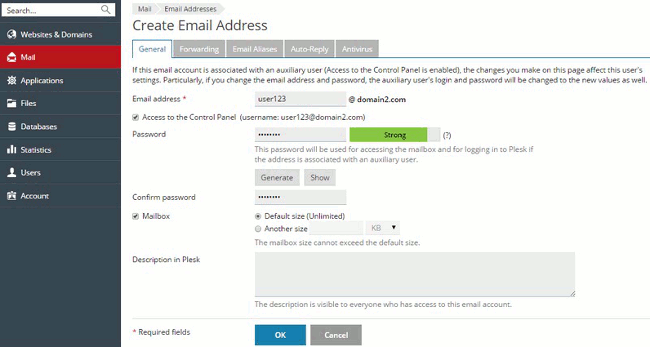 Create E-Mail Account in Plesk
Create E-Mail Account in Plesk
In this post, we’ll focus on how to set up an e-mail account via Plesk.
1. Login to your Plesk admin panel
2. Click Mail, the second tab on left vertical bar
3. Next, click Create E-mail Address, and set up an e-mail account, contact@example.com
4. If there’s more than one domain, choose from drop-down list
5. Check the “Access to the Customer Panel” box if you want to allow customers to be able to change mailbox settings on Plesk
6. Enter password, confirm it by entering password a second time*
*(Remember to use a complicated password using upper & lower case letters, symbols & numbers by using the generate button below the password box. We recommend that you use a free, open source Password Manager like KeePassX or KeePass).
7. Next, leave the e-mail box size as “Default size” or set your preferred size for the mail-box in MB.
8. Now, click OK to create the mail box
Wasn’t that simple?

Sorry, the comment form is closed at this time.